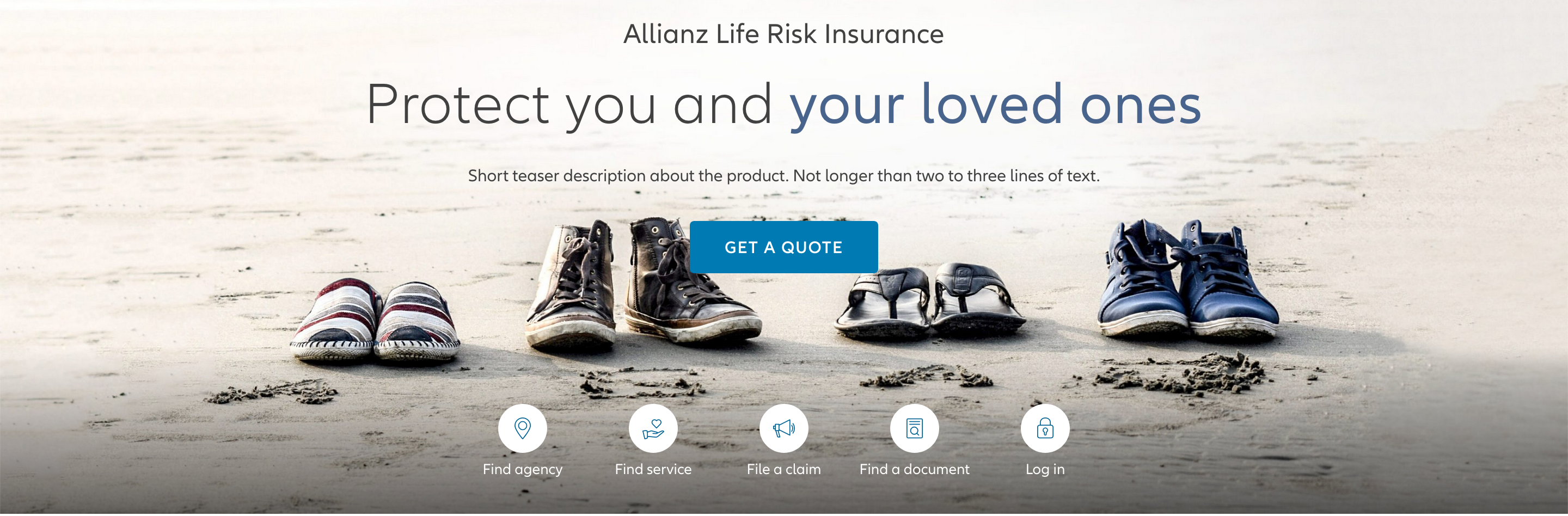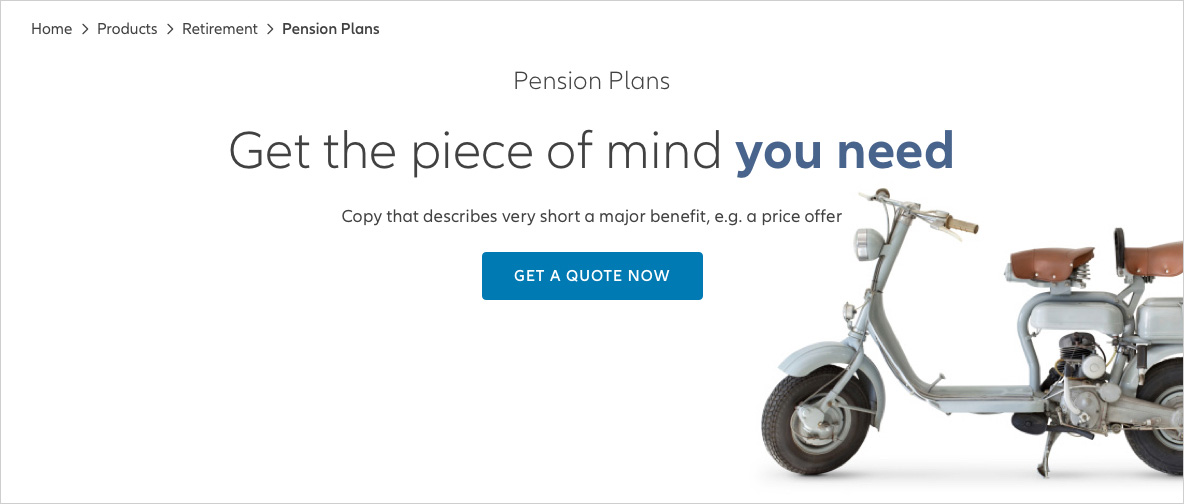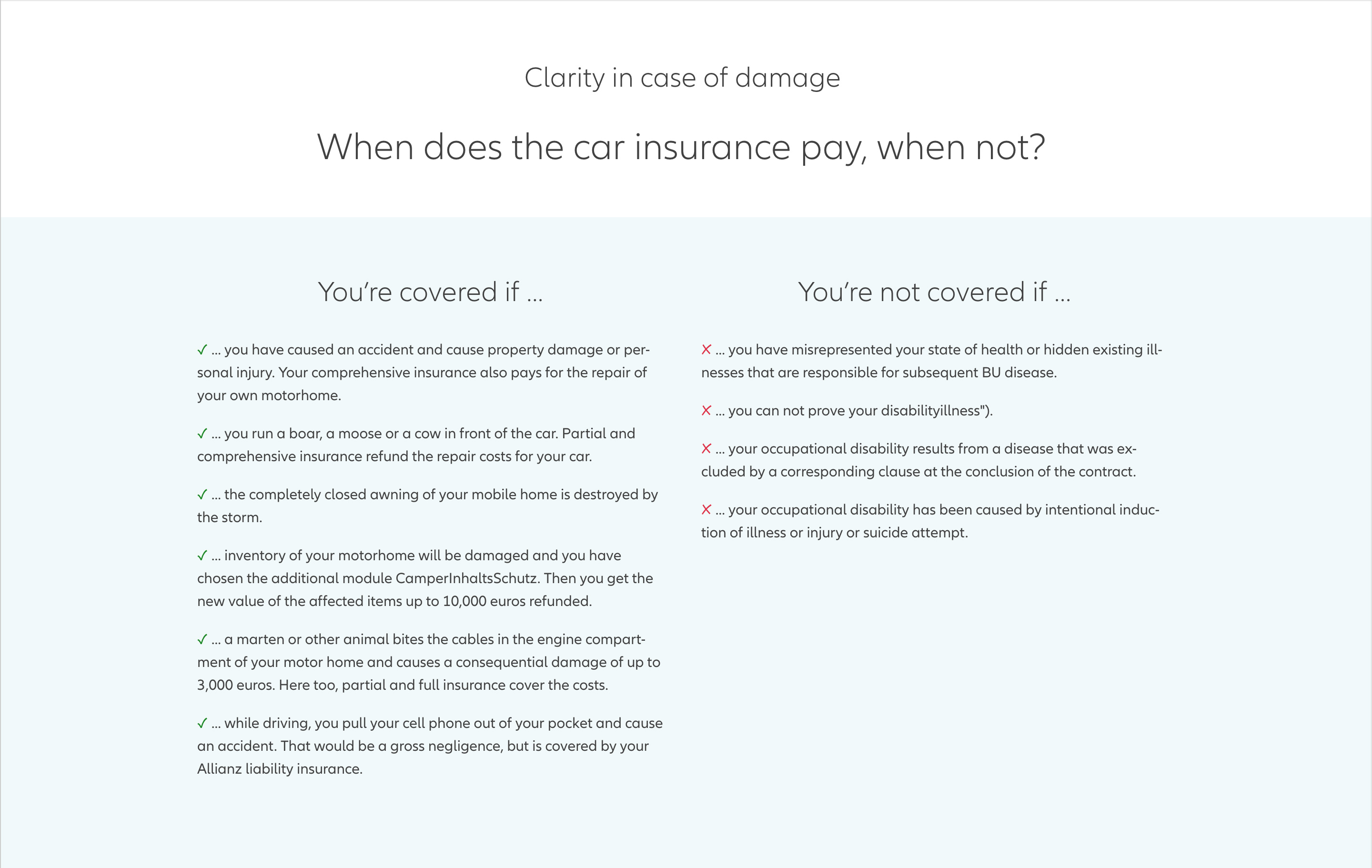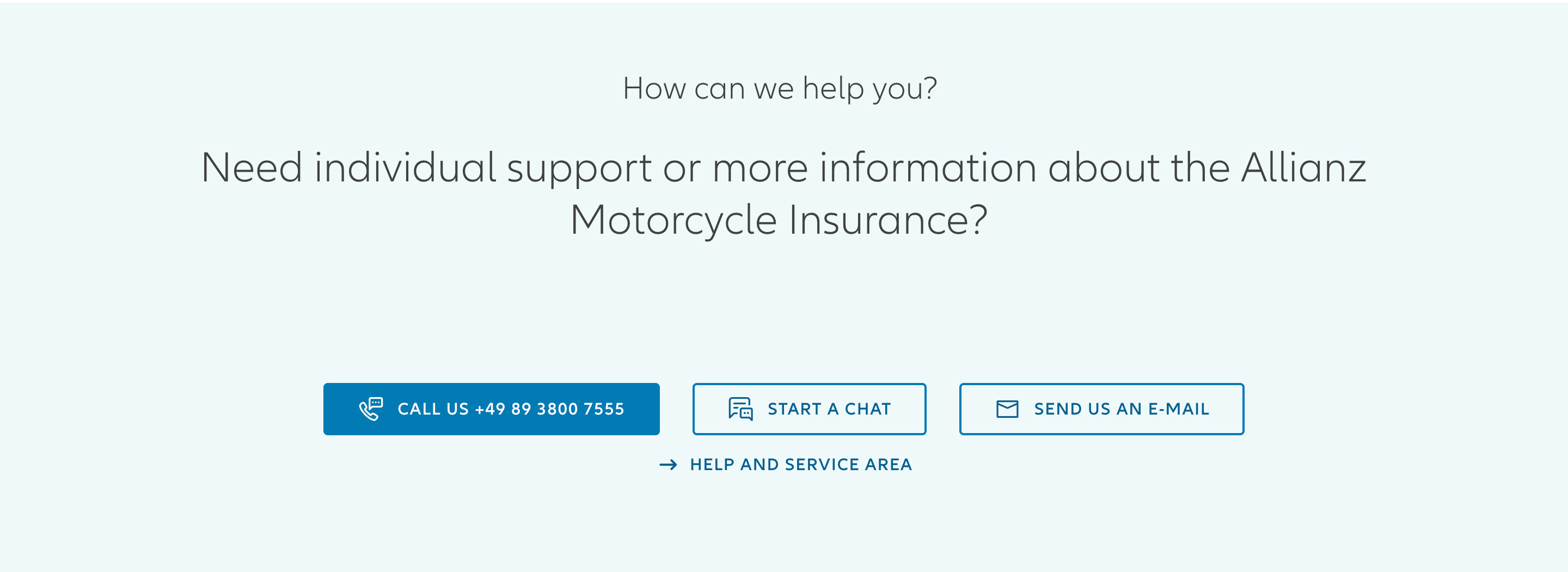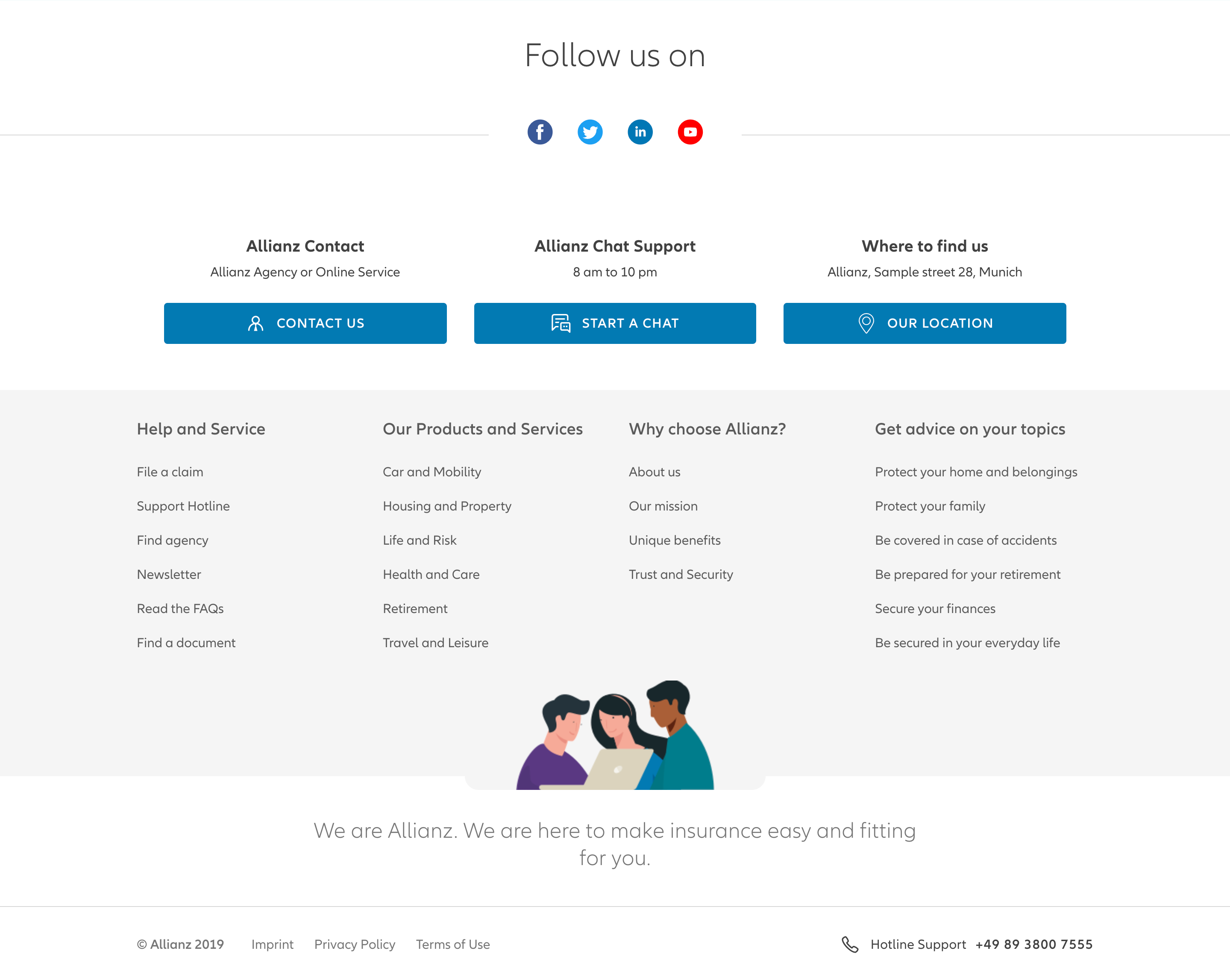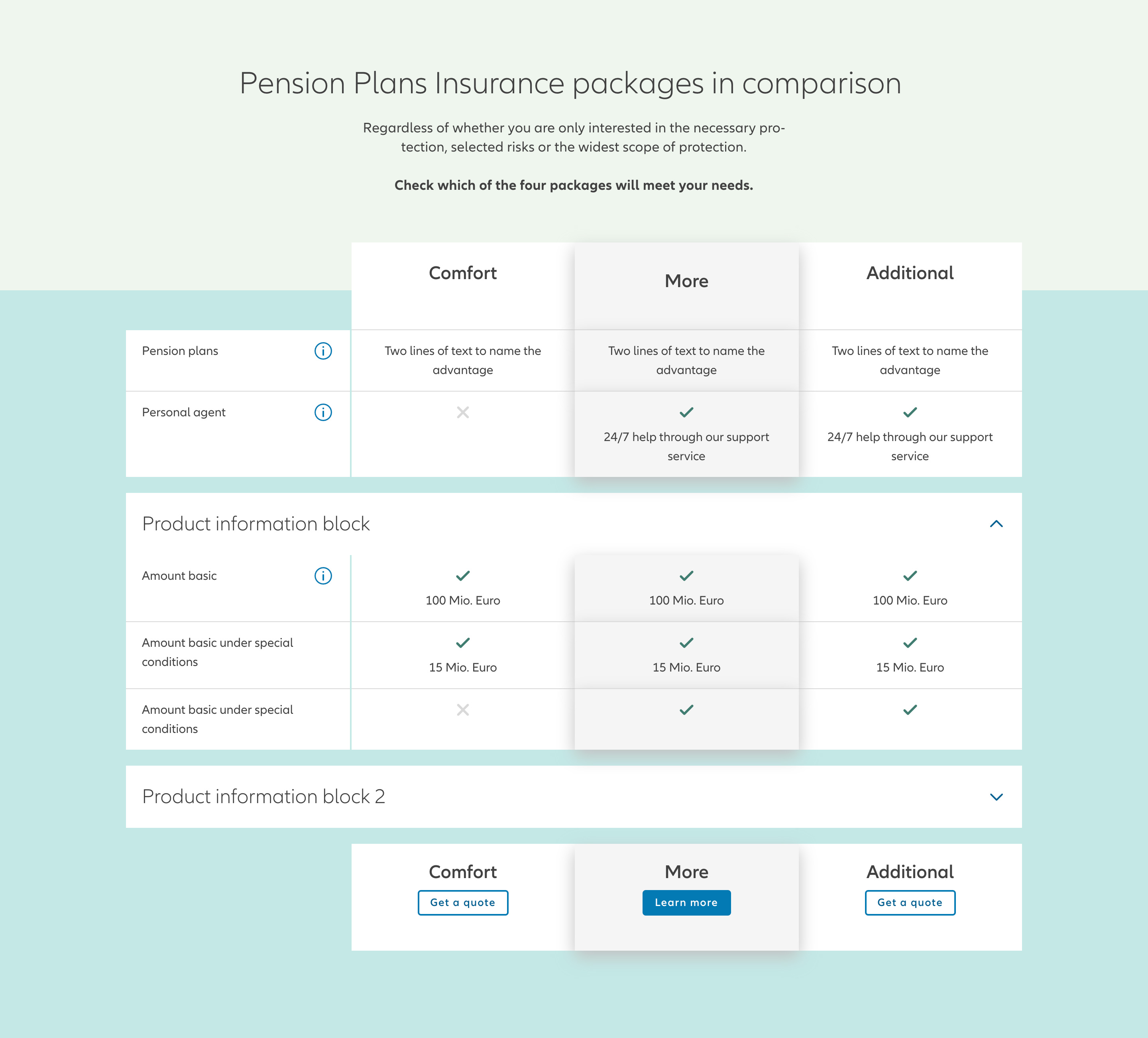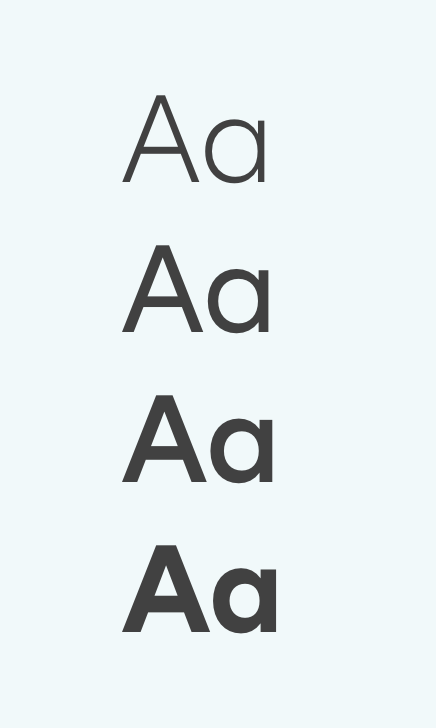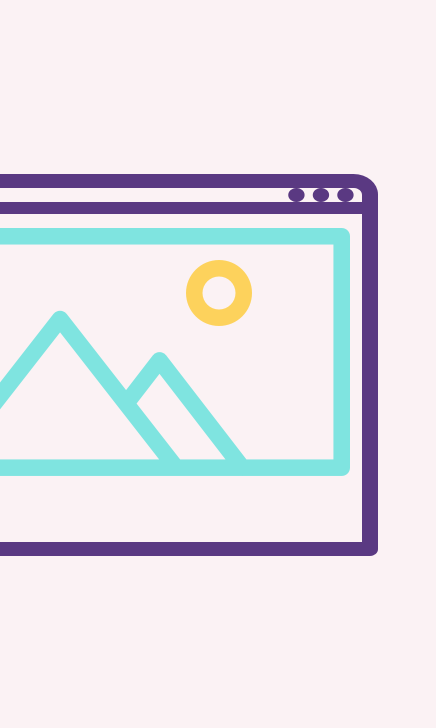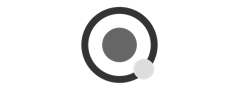Well-structured, well-written content makes your website user-friendly and easy to understand. By using the right tone of voice and amount of information, you can increase the time users spend on your website, encourage them to interact with your content, and generate leads.
You will see that good copywriting is less about large amounts of text, but much more about choosing a purposeful and activating way to communicate. The page templates contain specific copywriting examples in the sample copy.
When setting up your website, it might be helpful to involve a professional copywriter.