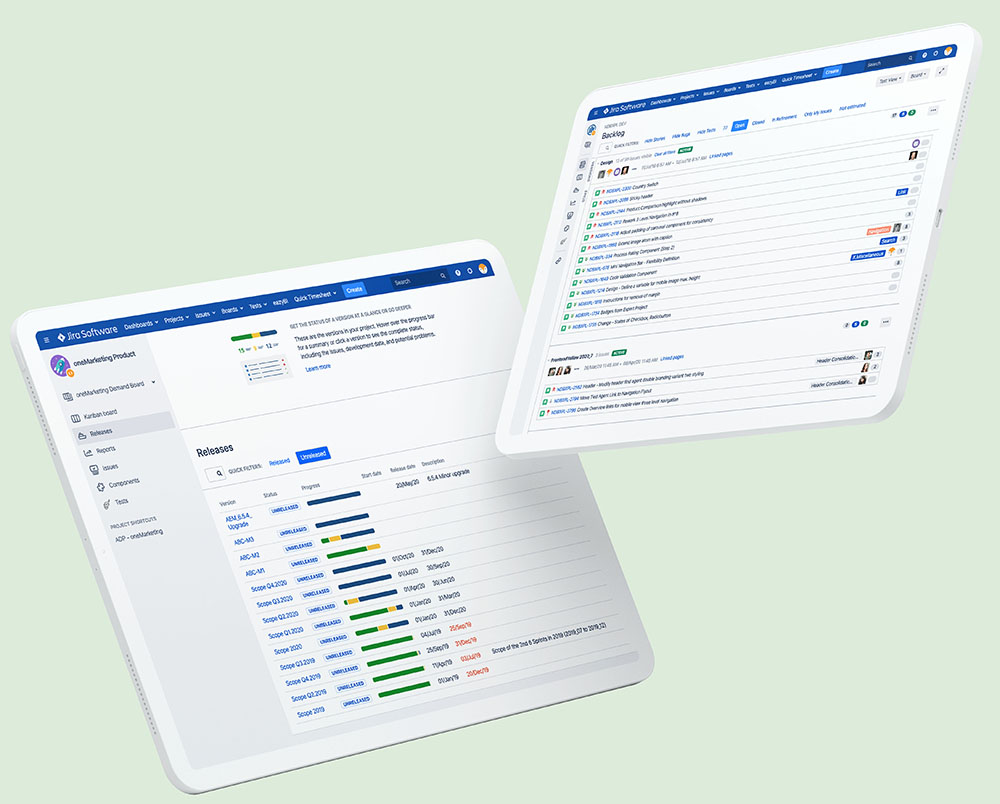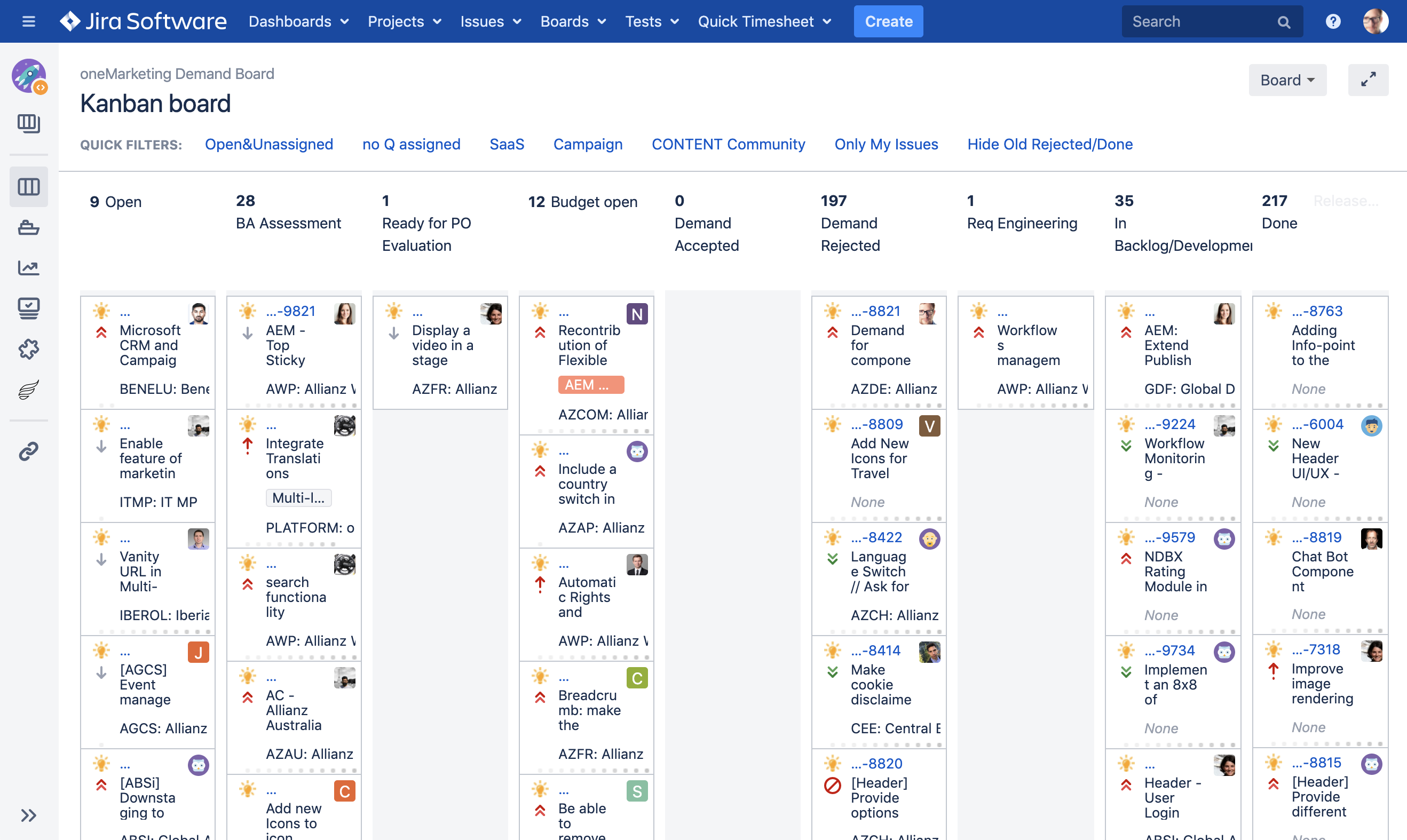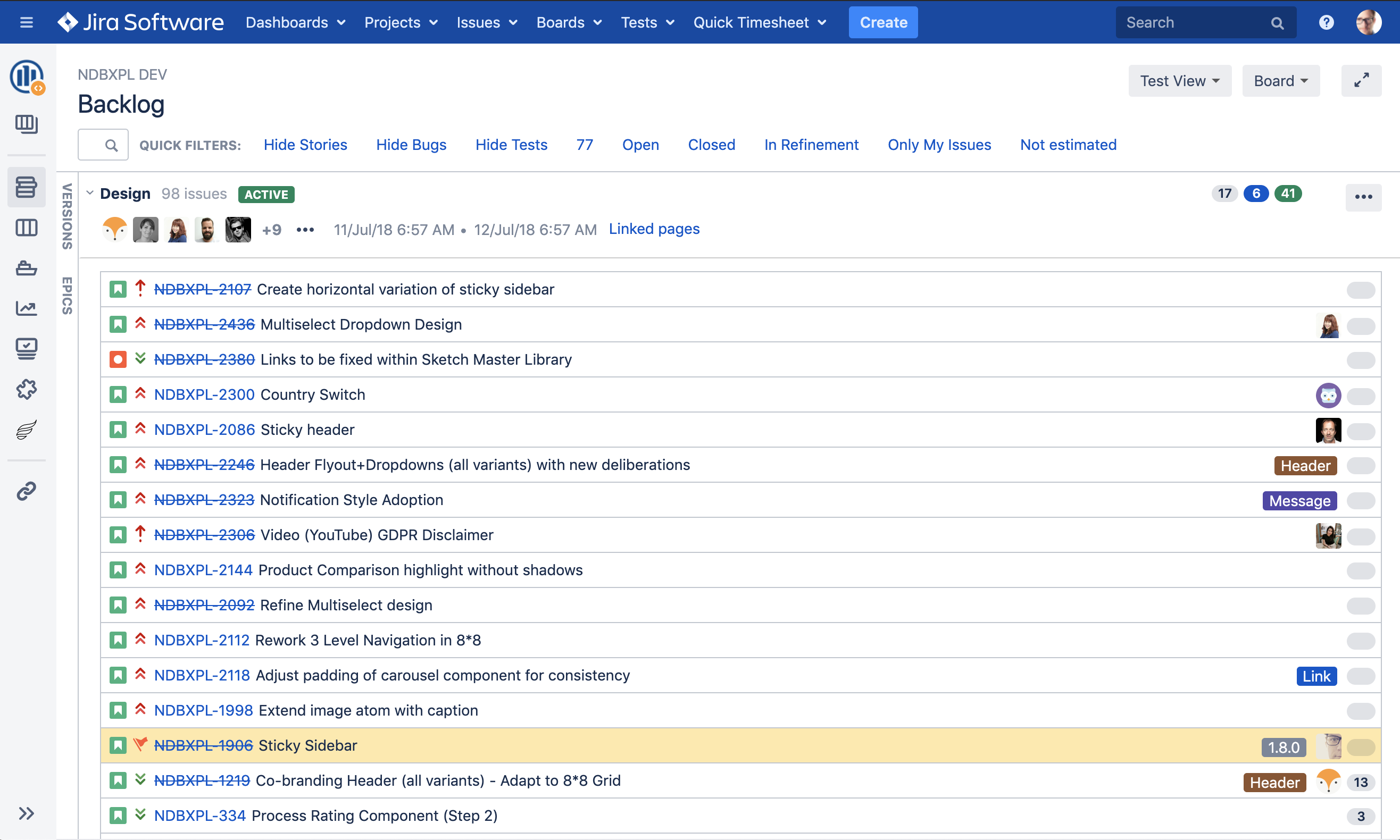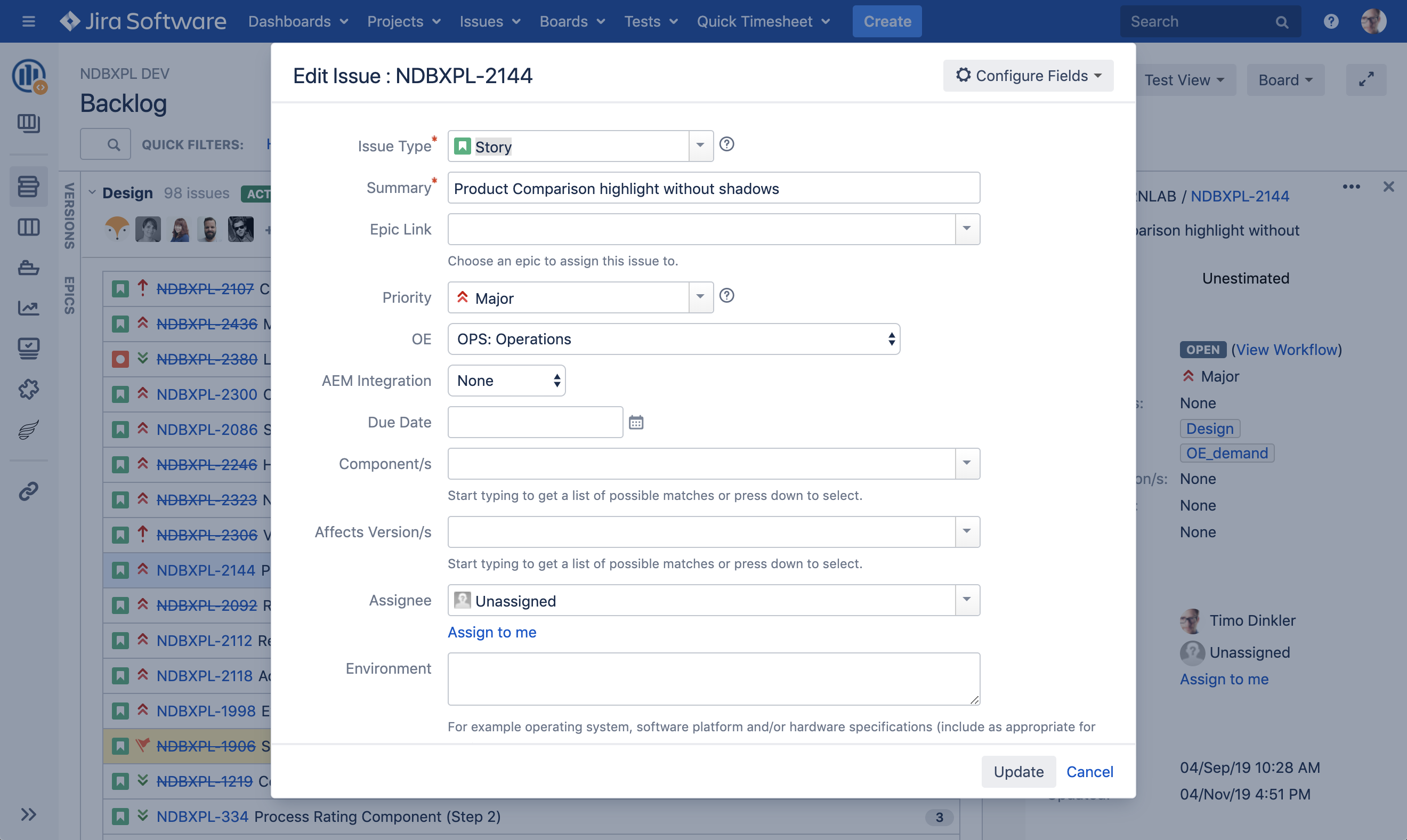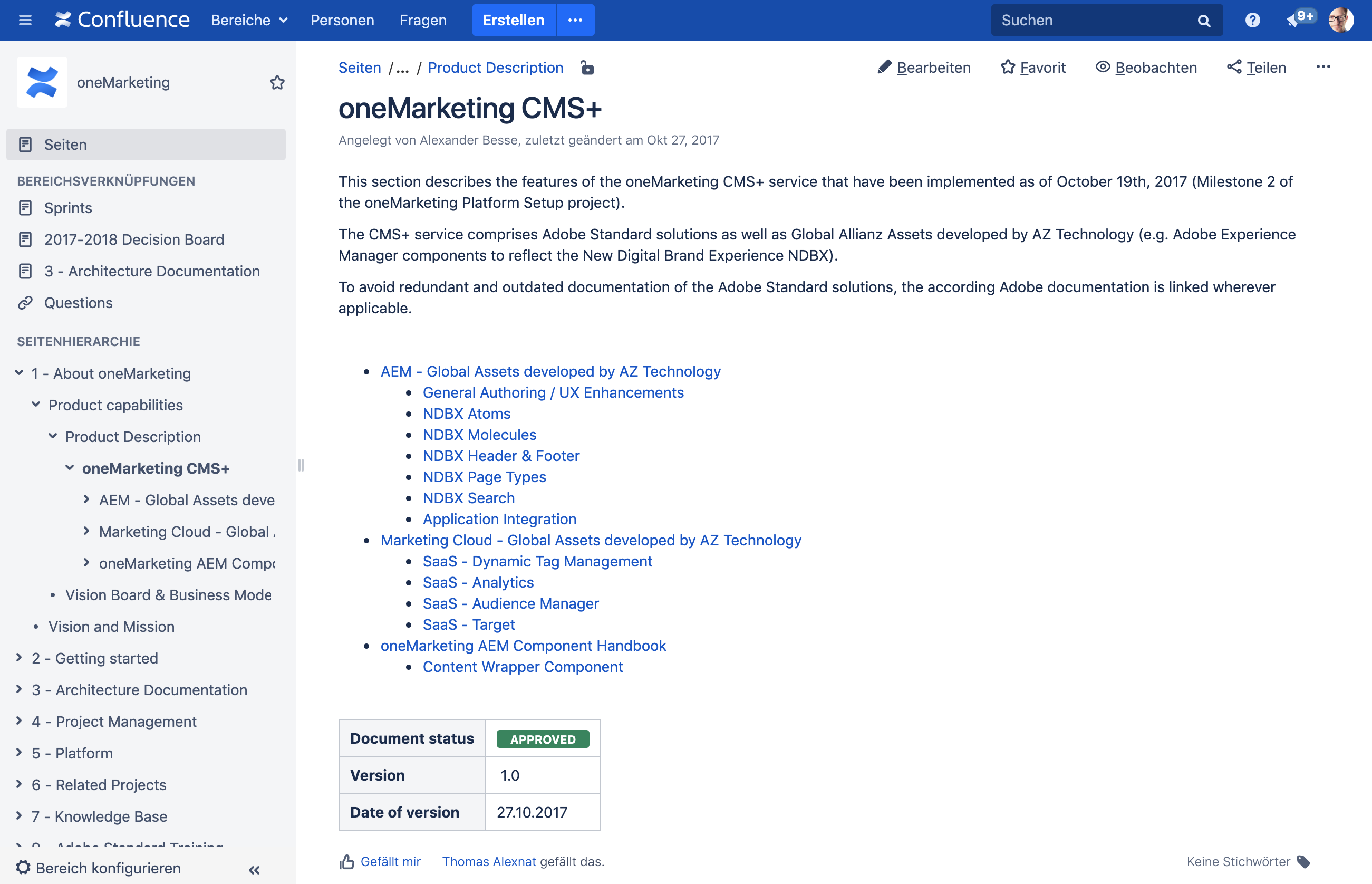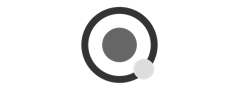In a standard set-up, JIRA is used to organize work packages. It is not meant to be used for documentation purposes.
JIRA is used to organize work packages, and is not intended for documentation purposes. Each ticket is assigned different statuses while the corresponding issue is being worked on. Examples include "Open", "In Progress", "In Quality Assurance" and "Done". The tickets are also assigned to different team members and stakeholders over the course of the project. Anyone assigned to a ticket is automatically notified once the ticket is updated.
It is of utmost importance that every member of a project team follows the same rules of treating tickets and changing the respective status. During the starting phase of a project, you should align on a modus operandi and communicate that to every stakeholder.
JIRA is closely related to CONFLUENCE. The technical integration integration ensures that the respective issue is related to an article in CONFLUENCE and vice versa.